Pomodoro Technique Timer
1
Click the puzzle piece (1) in the top right of your browser then click the little pin (2) next to the extension
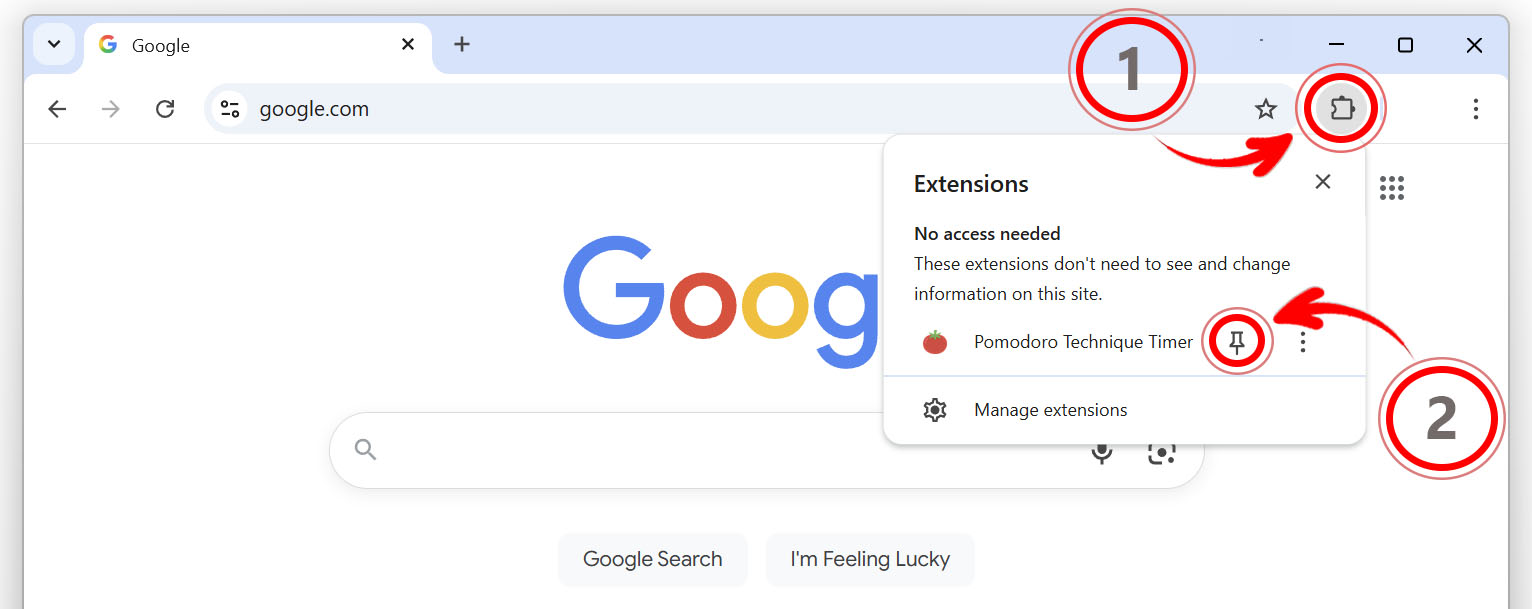
2
Open the extension (3) on any page to start using Pomodoro Technique Timer
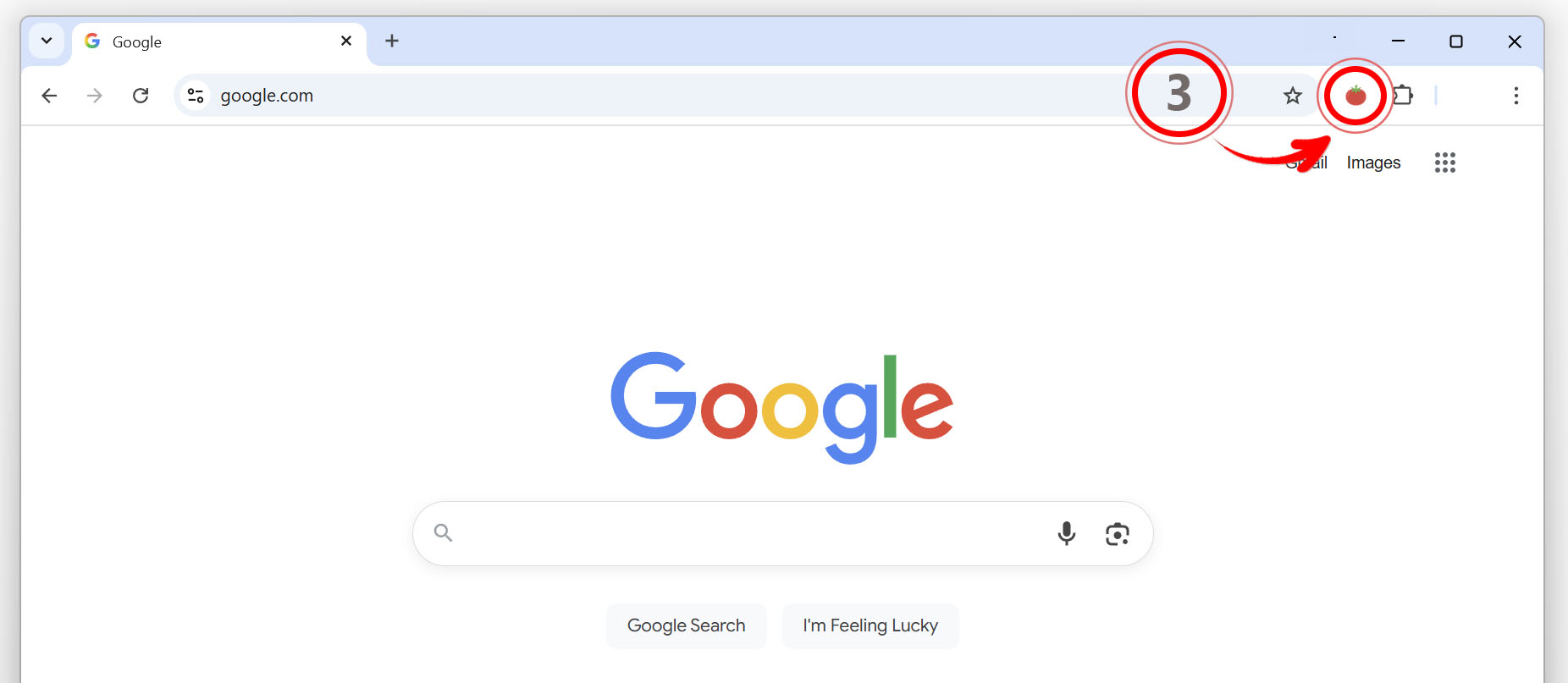
3
Click START to Begin Your Session
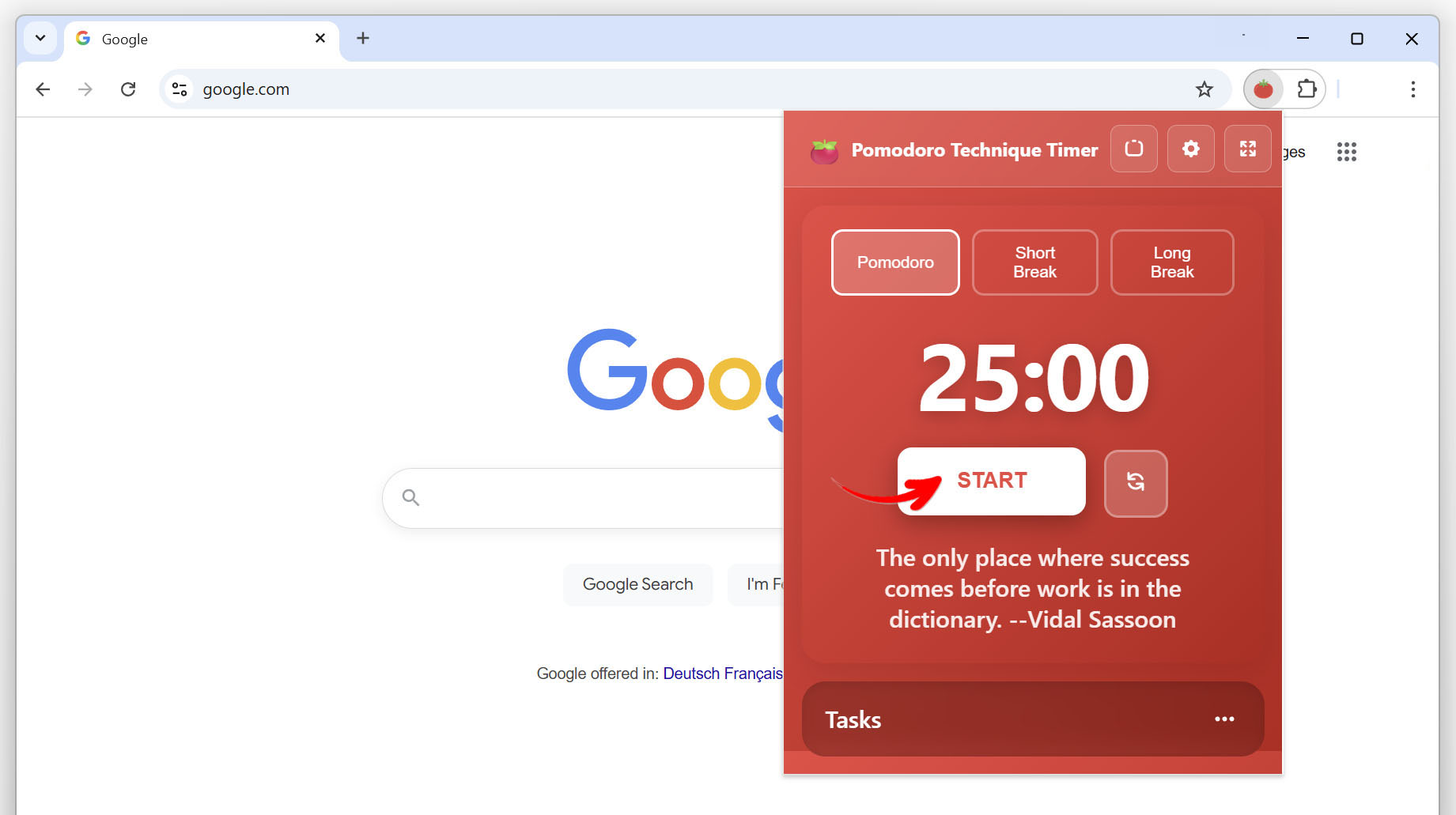
💡 Quick Tips
- The timer will appear as a popup when you click the extension icon
- The timer will start running once you click START
- Your timer continues running even when the popup is closed
- Click the fullscreen button for distraction-free focus mode
- Click the Report button to view your daily progress
- In Settings, you can pick themes: Ocean Blue, Pomodoro Red, Dark Mode, or Landscape
- Once the timer finishes, you'll see a Windows notification (can be turned off in Settings)
Ready to boost your productivity?
Click the Pomodoro Timer icon in your toolbar to get started!
Start Your First Session